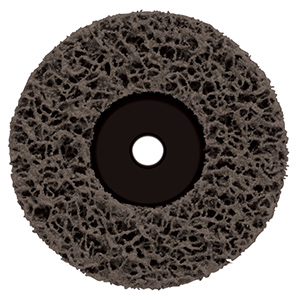Thanks for Registering Your PaintEATER
Please see below for helpful content to make sure you have a great experience
How-To Videos
Troubleshooting Videos
Tips & Tricks
| HOLD FLAT | HOLD AT ANGLE | HOLD FLAT UNDER SIDING |
|---|---|---|
 |  |  |
| Remove large paint chips or feather paint edges | Use the edge to remove difficult paint chips | Use outder edge to prepare underneath lap siding |
- Test the PaintEATER in an inconspicuous place or on a piece of scrap wood to become accustomed to the tool.
- Do not force tool or hold the disc in one place for too long or the painting surface can become damaged. Too much force will cause the motor to slow down or overheat, and will cause premature wear on the sanding disc.
- After a period of operation, check the disc to see if paint is sticking to the disc.
- Too much paint embedded into the disc will affect performance and should be removed.
- Run the disc momentarily on a concrete sidewalk or large concrete block. This will knock the paint loose from the disc.
Changing the Disc
The disc on the PaintEATER will wear out over time and will need to be changed. To change disc, follow these instructions:
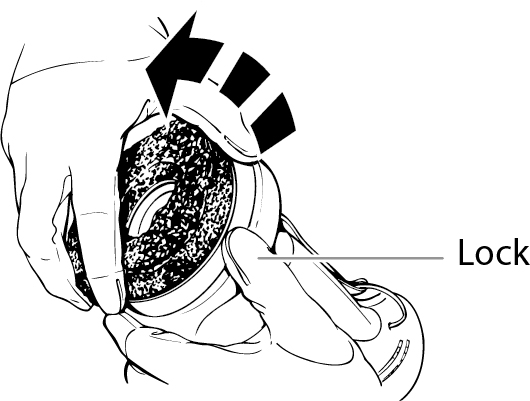
- Make sure the unit is turned OFF and unplugged
- Press the disc lock on the bottom of the unit and unscrew disc by turning it counterclockwise
- While pressing the disc lock on the bottom of the unit, thread new disc onto unit by turning it clockwise and tightening by hand
Manual
PaintEATER Manual
Parts & Accessories
Displaying slide of 1
Projects
Displaying slide of 5
Contact Wagner
Call & Chat Hours: Mon-Fri 8am-4:30pm CST
Support Center
Product Support
Need support for your Wagner product? We can help! Connect with us via chat, phone, email and self-help.
Manuals
Find owner’s manuals for Wagner products.
Find A Service Center
Find a service center near you for your Wagner product.